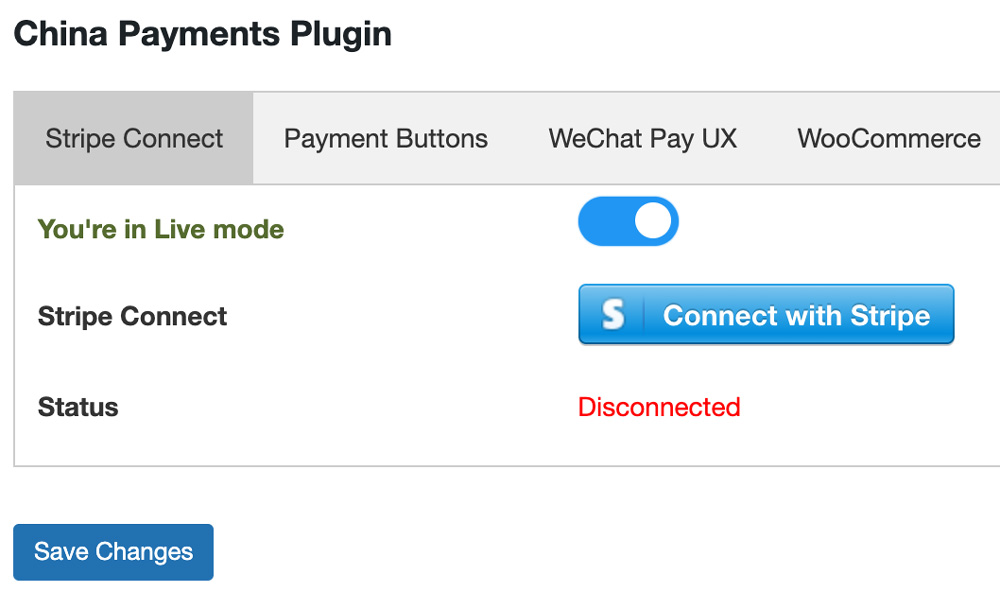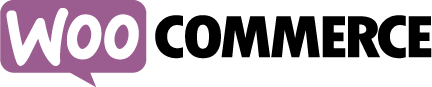
Here’s a video that explains everything you need to know about setting up WooCommerce with China Payments Plugin.
Our documentation goes into even more detail, with step by step instructions.
Each payment method can be customized to display the checkout instructions you’d like.
For WeChat Pay, you can display the QR code inline during the checkout process or in a popup modal window.
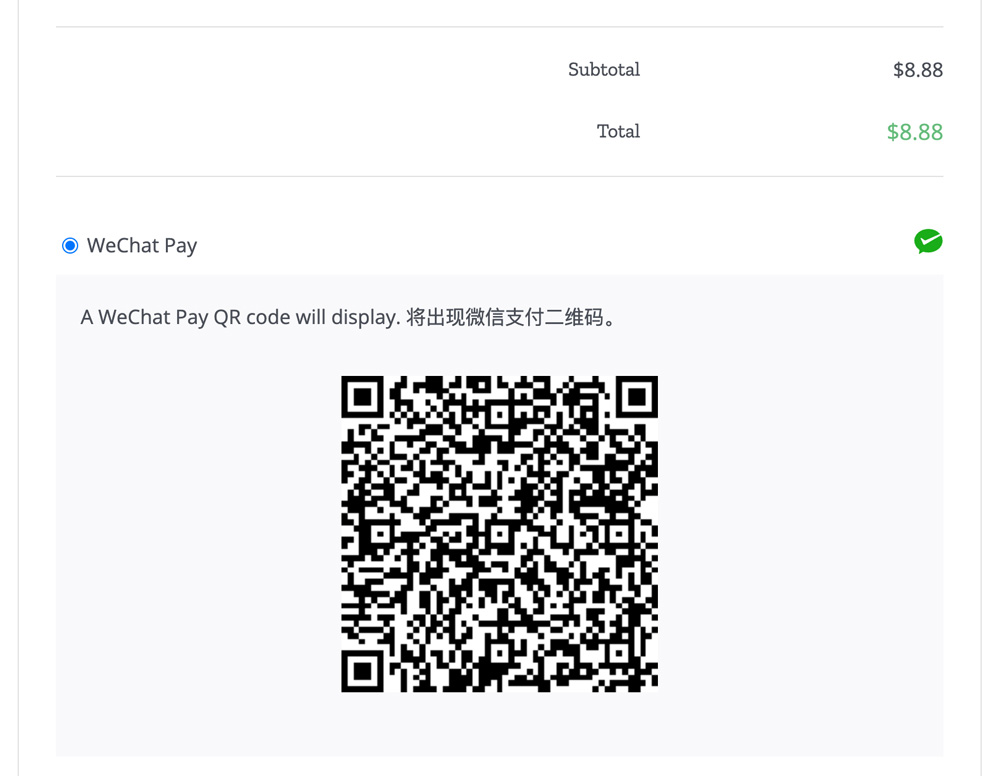

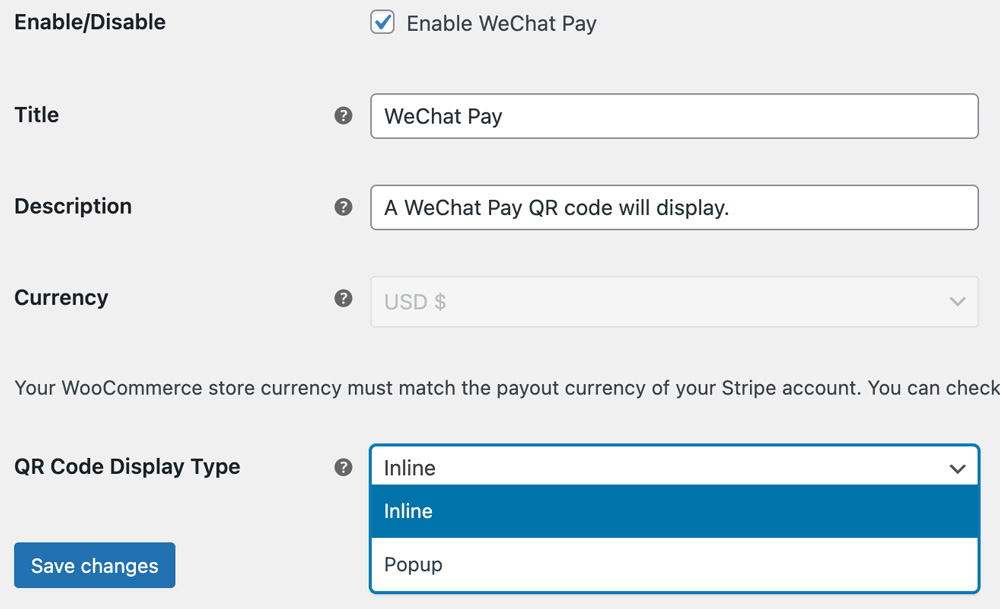
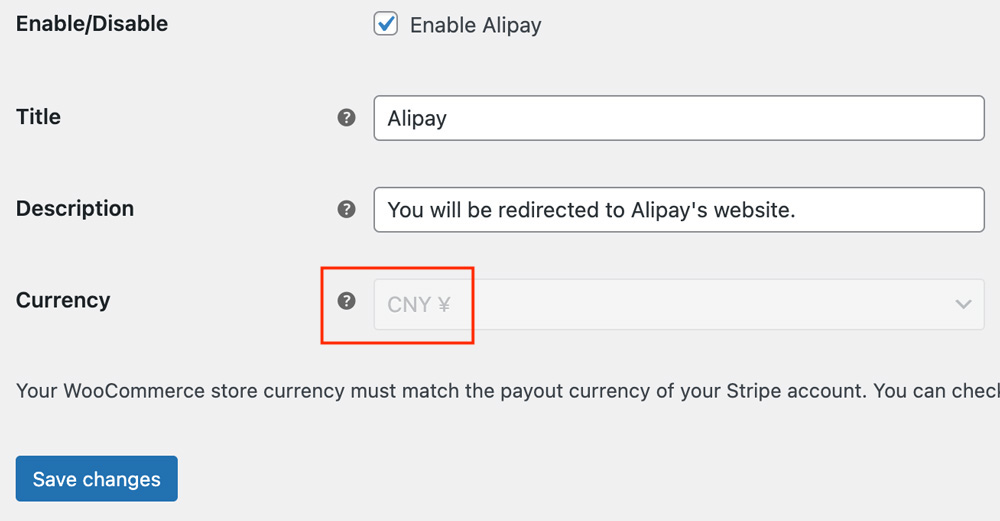
Accept Chinese Yuan or your Stripe account’s default currency.
Just change your WooCommerce store currency settings, and the plugin automatically adapts. Both WeChat Pay and Alipay can be settled in CNY.
It’s easier than ever to connect your WooCommerce store to your Stripe account with Stripe Connect onboarding. Just make a few clicks, and you’re on the way to accepting WeChat Pay and Alipay in your WooCommerce checkout.